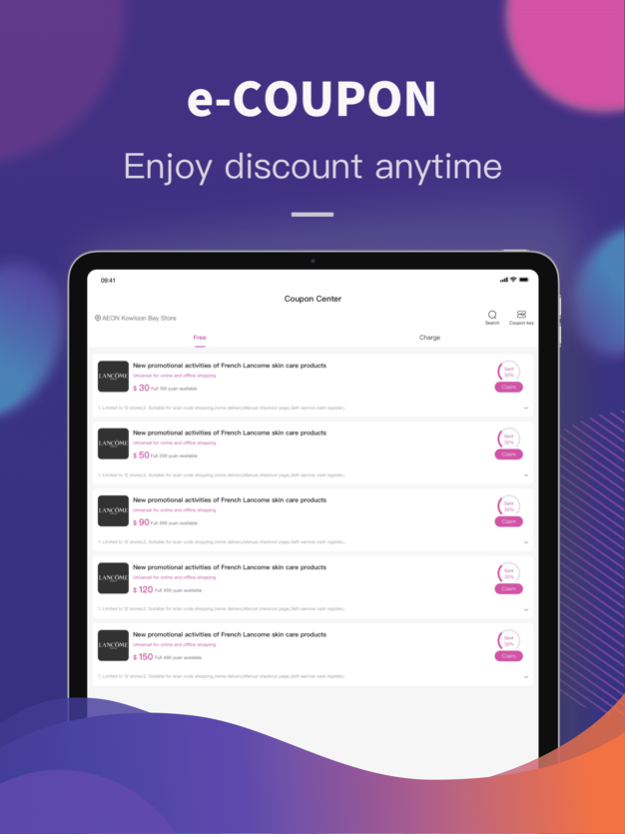AEON Mobile 3.1.81
Continue to app
Free Version
Publisher Description
AEON Mobile aim to offer a superior shopping experience for all AEON members, it also be your helpful tools whatever join membership, renewal or shopping in store.
(1) Member exclusive ""POS Express""
A brand new feature in Hong Kong to save your queuing time and allow you have better budget control by scanning items while you shop. Just scan your favorites and enjoy simplified payment process, even you can settle the payment in AEON Mobile directly to shorten the time!
(2) Member Coupon
Select your favorite coupons before visiting AEON, press and use them right away at the stores!
(3) Bonus Point Redemption
Check your bonus point details and redeem favorite items anytime and anywhere!
(4) Exclusive Promotion Updates
Get the most recent highlights of member promotions and other latest news. You may also receive notifications from AEON via your personal inbox. And handy access to your membership and bonus point information!
Simply bind your membership with AEON Mobile in few steps, or apply for AEON MEMBER CARD in the app to enjoy member privileges!
Download AEON Mobile now to experience your exciting shopping journey!
Apr 12, 2024
Version 3.1.81
- fix bugs.
About AEON Mobile
AEON Mobile is a free app for iOS published in the Personal Interest list of apps, part of Home & Hobby.
The company that develops AEON Mobile is AEON Stores (Hong Kong) Co., Limited. The latest version released by its developer is 3.1.81.
To install AEON Mobile on your iOS device, just click the green Continue To App button above to start the installation process. The app is listed on our website since 2024-04-12 and was downloaded 0 times. We have already checked if the download link is safe, however for your own protection we recommend that you scan the downloaded app with your antivirus. Your antivirus may detect the AEON Mobile as malware if the download link is broken.
How to install AEON Mobile on your iOS device:
- Click on the Continue To App button on our website. This will redirect you to the App Store.
- Once the AEON Mobile is shown in the iTunes listing of your iOS device, you can start its download and installation. Tap on the GET button to the right of the app to start downloading it.
- If you are not logged-in the iOS appstore app, you'll be prompted for your your Apple ID and/or password.
- After AEON Mobile is downloaded, you'll see an INSTALL button to the right. Tap on it to start the actual installation of the iOS app.
- Once installation is finished you can tap on the OPEN button to start it. Its icon will also be added to your device home screen.